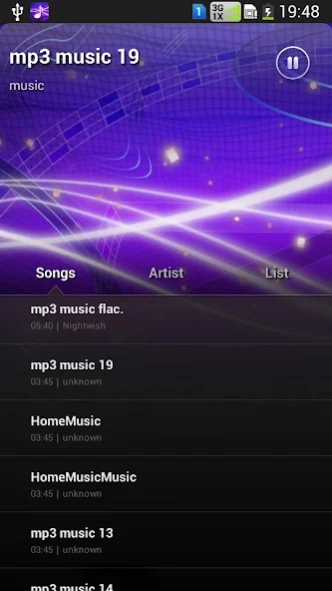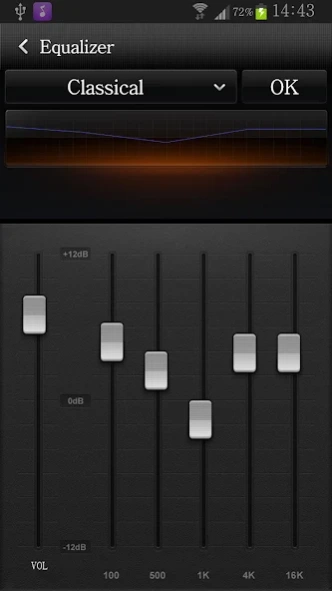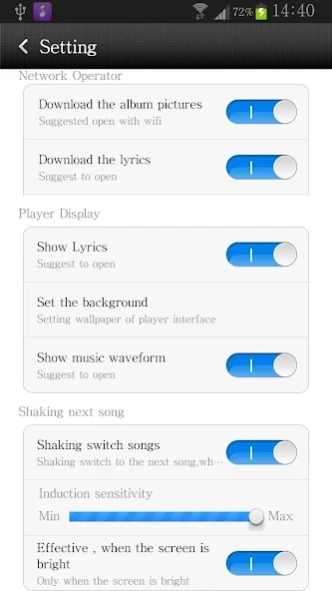Music Player HQ 3.3
Free Version
Publisher Description
Music Player HQ - A powerful music player for Android.
Music Player HQ is a free powerful audio player for Android!
Music Player Deluxe used the simple and advanced monitor design. Simple details and additional button form the easy to use interface, allowing you easily to browse the music, to hear the fantastic music. In addition, you can create your own music listening experience, with the advanced options.
As a music player, Reference iSyncr music mode, giving users the most convenient music enjoyment.
Key Features:
— Audio formats: mp3, mp4/m4a (incl. alac), ogg, wma, flac, wav, ape, wv, tta, mpc, aiff.
— Switch next audio when swinging Phone
— Built-in 5 band graphic equalizer with default/customizable presets (Hiphop, Rock, Dance, Popular, Metal, Classical, Balance), stereo widening effect, reverb effects, bass boost effect, volume control, left-right volume control, gapless playback, replay gain.
— custom visual themes, lot of skins available on Play.
— Surround sound , bass boost and perfect virtualization technology.
— Support M3U playlist, Last. FM songs record.
— Browse and play your music album, artist, genre, songs, podcast and playlist.
— Crossfade play and stop songs, no clearance play.
— headset support, automatic Resume on headset and/or BT connection.
— widget types with many selectable styles , advanced customization, Android 4.2 lock screen widgets.
About Music Player HQ
Music Player HQ is a free app for Android published in the Audio File Players list of apps, part of Audio & Multimedia.
The company that develops Music Player HQ is Dicklam. The latest version released by its developer is 3.3.
To install Music Player HQ on your Android device, just click the green Continue To App button above to start the installation process. The app is listed on our website since 2018-10-22 and was downloaded 9 times. We have already checked if the download link is safe, however for your own protection we recommend that you scan the downloaded app with your antivirus. Your antivirus may detect the Music Player HQ as malware as malware if the download link to com.pickwick.musicispod is broken.
How to install Music Player HQ on your Android device:
- Click on the Continue To App button on our website. This will redirect you to Google Play.
- Once the Music Player HQ is shown in the Google Play listing of your Android device, you can start its download and installation. Tap on the Install button located below the search bar and to the right of the app icon.
- A pop-up window with the permissions required by Music Player HQ will be shown. Click on Accept to continue the process.
- Music Player HQ will be downloaded onto your device, displaying a progress. Once the download completes, the installation will start and you'll get a notification after the installation is finished.